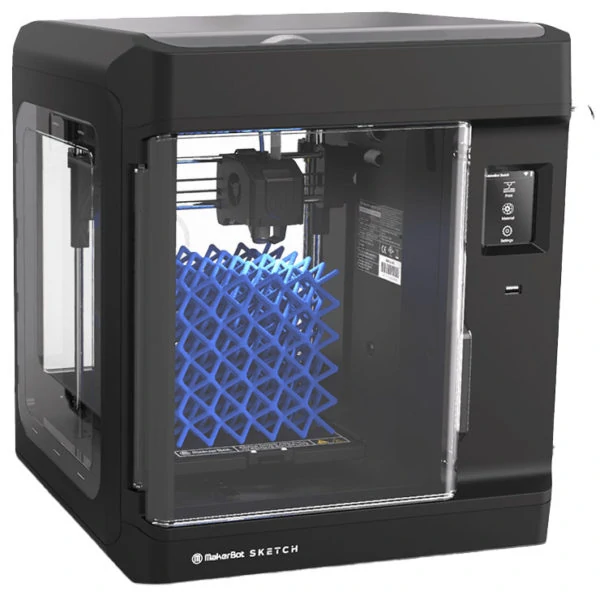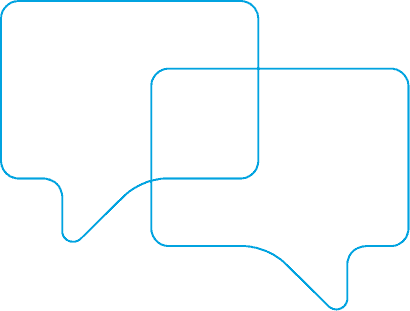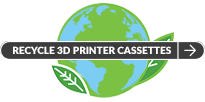FDM 3D Printers: MakerBot Sketch Classroom
Find out more about FDM 3D Printers
MakerBot Sketch Classroom
For teachers that want to improve their students’ STEM skills, the MakerBot Sketch Classroom is a complete solution to get your class started in the world of 3D printing. The Sketch Classroom comes with everything you need to get going, including two machines, lots of material, over 600 lesson plans and training for teachers who may not be familiar with 3D printers. This package is easy to use and easy to teach – your class will be budding engineers before you know it. These small machines feature a particulate filter and an enclosed chamber, making them completely safe to use in the classroom. A built-in camera helps you monitor the builds as they happen, making it easier to help students control project time.
Key features
- Package includes two machines, six MakerBot PLA spools, four build plates, two spatulas and two snips
- Touchscreen controls make it easy to keep control over your students’ print jobs
- A built-in camera lets you monitor the builds, while Wi-Fi keeps connectivity cable-free
- Get access to interactive MakerBot training that will improve your skills and your students’ too
- 150 x 150 x 150mm build volume gives students room to create their best work.
- A built-in particulate filter and sealed chamber make the Sketch Classroom safe to use in the classroom
- Heated, flexible buildplate makes it simple to remove prints while keeping print quality high
Lesson plans
Get access to over 600 lessons, produced by professionals for students of all abilities. Use them to upskill your students, giving them hands-on experience of a technology that is becoming part of our wider society. With a strong emphasis on problem-solving and designing for 3D printers, this reliable programme will keep your students engaged.
Projects in the Cloud
MakerBot CloudPrint™ software lets the teacher control all of the print jobs without having to download anything. A dashboard shows you all of the print jobs in one place, and you can see the progress of each one, including a live view of the current job via the camera. It makes dealing with multiple files very easy. Students can submit their designs directly from software such as TinkerCad, Autodesk Fusion 360 and Onshape.
SPECIFICATION
-
BUILD ENVELOPE
150mm x 150mm x 150mm
-
SYSTEM SIZE
433.4mm x 423.1mm x 365.0mm; 11.8 kg
-
LAYER RESOLUTION
100-400 microns
-
MATERIAL DIAMETER
1.75 mm
-
NOZZLE DIAMETER
0.4 MM
-
SAFETY
Fully enclosed Particulate Filter; UL, CE, FCC IEC/ EN/ UL60950-1, IEC/ EN/UL 62368-1
-
SOFTWARE BUNDLE
MakerBot CloudPrint™ Software
-
SUPPORTED FILE TYPES
MakerBot, STL, SolidWorks, InventorOBJ, IGES, STEP AP203/214, CATIA, Wavefront Object, Unigraphics/NX, Solid Edge, ProE/Creo, VRML